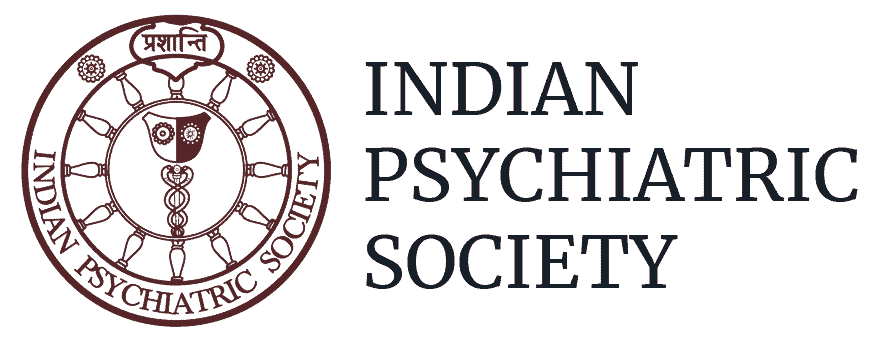Issue:
- I cannot log into the website! Help.
- Where is my previous account?
- I could not log-in using my mail or my IPS Membership number. What to do?
Answer:
We have deactivated all old IPS logins (those before 2019) which were based on membership number or email ids. The previous accounts were a significant security and privacy issue. Anyone could log into anyone’s account, as we all know each other’s phone numbers and the IPS number is often used in emails, website and directories. Therefore, changing someone’s profile or ‘hacking’ would have been very easy. Additionally, current national and international (GDPR) data privacy rules require that users be in control of their account and data.
Trying to login with membership number is indeed a common problem with members who had their accounts on IPS previously. Members need to create a new account on the website first. It is as easy as creating a Google account or an Amazon account. Create an account here: https://indianpsychiatricsociety.org/live-register/
And you are done!
Step 1: Click on the Sign Up or on the Login link to go to the registration page

Step 2: Complete and submit the registration form.

Step 3: Activate your account by clicking on the verification link sent to your email. Sometimes you may need to wait a couple of minutes for the mail to arrive. Also, check Boxbe waiting list or Promotions Tab of Gmail if you cannot find it.
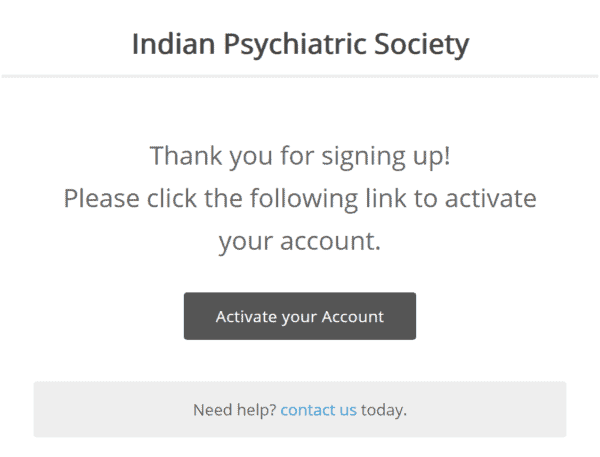
Your account is now activated. Welcome to IPS.
Thanks and regards
IPS Website Team